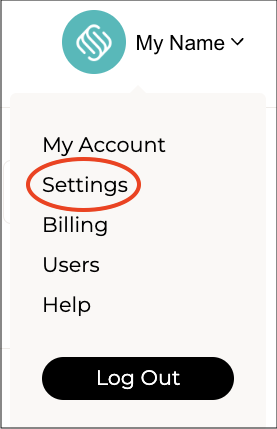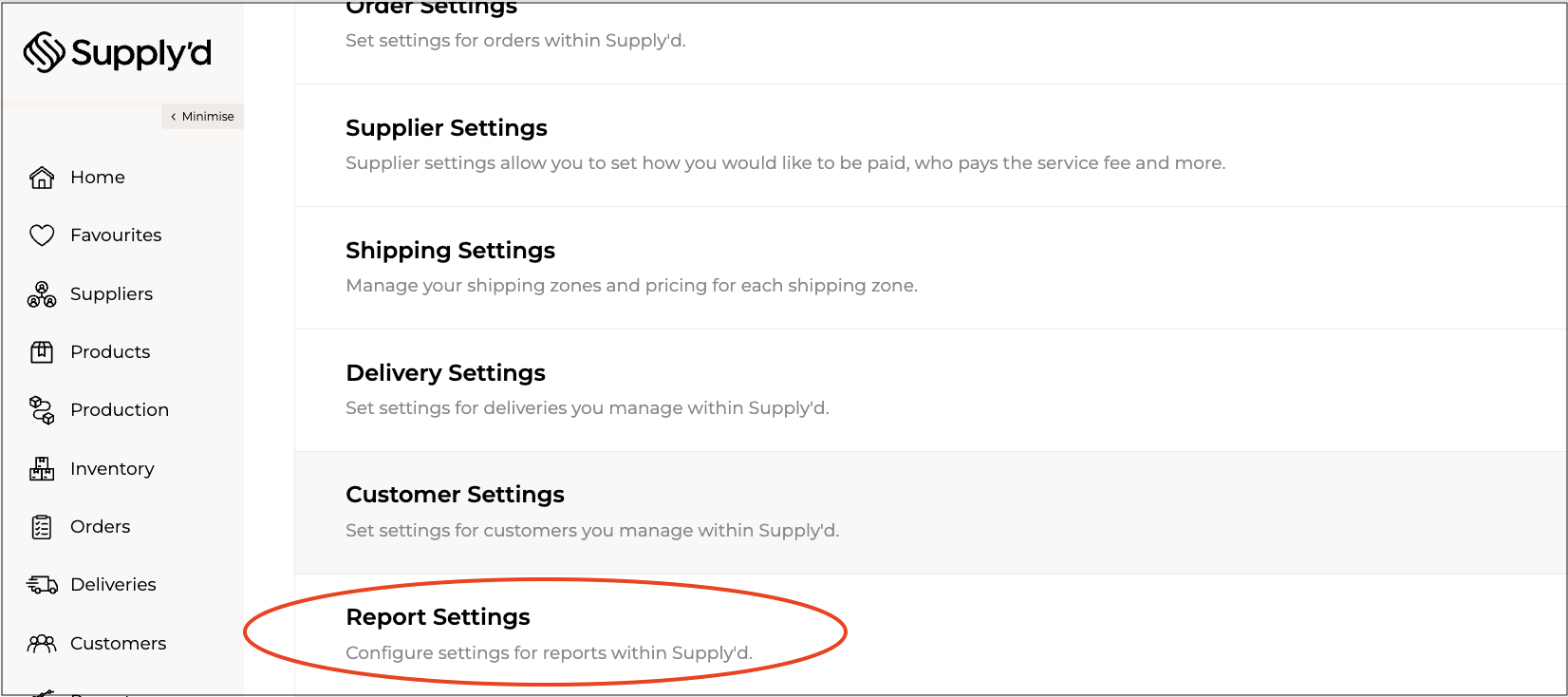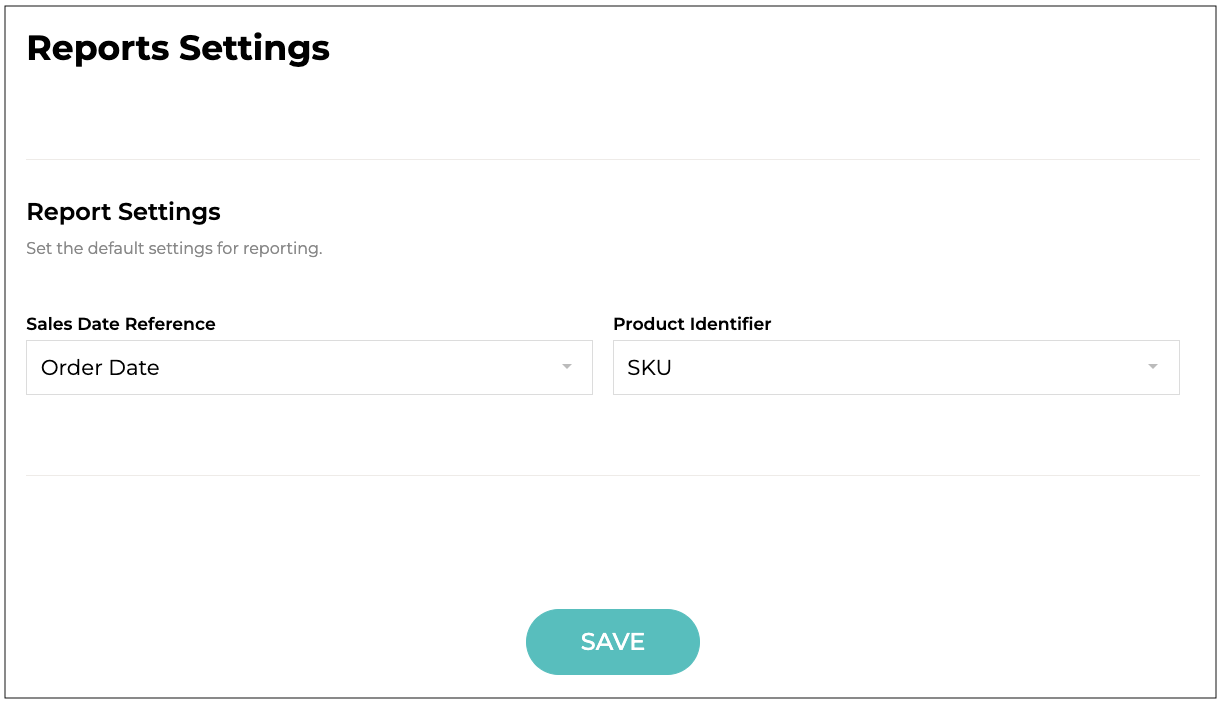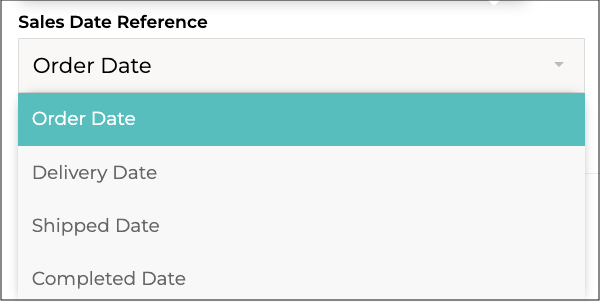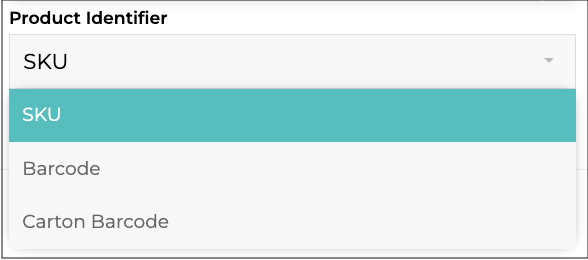"Report Settings"
To access "Reports Settings", click on your company name in the top right and select "Settings". Scroll down and select "Reports Settings" from the "Settings" menu. The "Reports Settings" form will open.
Complete the fields as per guidelines below:
- Sales Date Reference - What is the date you would like sales report to be filtered by. Select from:
- Product Identifier - What is the product reference that you would like to appear on product based reports. Select from:
Click"SAVE" to save your settings.